5 Excel Online Hidden Features You Should Know

5 Excel Online Hidden Features You Should Know
Do you use Excel Online as your main spreadsheet? Do you have a hard time figuring out how to do certain calculations or the best way to create charts?
Today’s accounting professionals must keep up with new technologies such as cloud computing and social media. These tools offer convenience and flexibility when working on projects from different locations or at any time of day.
If you’re an accountant who has been using Excel for many years but hasn’t yet ventured into online versions of the program, then these tips might help you become more efficient!

Here are some hidden features of Excel Online:
- Create an interactive dashboard to display live data
Excel dashboards make it easy to skim through a lot of data and make quick, urgent decisions with Key Performance Indicators (KPIs). One can quickly get an overview or summary of the relevant information.
The Coefficient is a simple, interactive widget that allows users to display live data. Free and open-source, Coefficient provides real-time visualization of your business KPIs in Microsoft Excel.
- To make quick edits on Excel Online
When you need to quickly make edits to a workbook that’s saved on your OneDrive, there is no better option than using Excel Online. As long as the device has an Internet connection and runs a web browser with support for this feature, you can use it anytime – even when you don’t have access to a computer running Microsoft Office 2019.
- Use pivot tables for filtering and sorting data
Pivot tables are to create data that is instant and immediate. The user can program equations into a pivot table or rely on formulas, which will allow them to receive their desired information in seconds rather than minutes if they are under time constraints.
All it takes is creating columns with rows to drag and drop any necessary details for easy comparison!
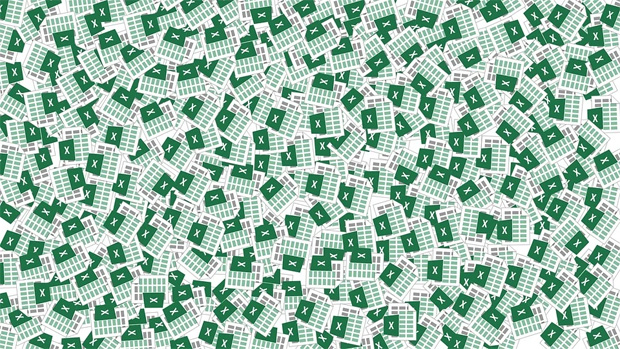
- Make charts with your custom colors, titles, and labels
Auditors often add colored labels and background colors to spreadsheets to enhance a worksheet’s organization, visual appeal, and readability. Maybe less obvious is an auditor’s ability to use color for organizational purposes and as accuracy enhancers that can increase a spreadsheet’s efficiency when dealing with dates.
For example, the Excel program offers special tools for handling date related formatting requirements such as the desire to highlight days exceeding or falling below certain values; this is accomplished by entering the desired information into either “Greater Than” or “Less Than” dialog boxes available through its Highlight Cell Rules option.
- Add a chart title in the Excel Online ribbon by using the Chart Title command
Making a chart easier to understand is as easy as adding appropriate titles. You can add axis titles and title the axes by depth or series (the most common option). Adding these two details will make your charts more understandable and less cluttered.
If you are yet to try out the impressive features of Excel Online, try them now.
Guest Article.





