Brand New Canal Toys Photo Creator Instant Pocket Printer Review

Canal Toys Photo Creator Instant Pocket Printer Review | AD
Canal Toys have recently released their Instant Pocket Printer which is part of their highly successful Photo Creator Range. Read my Photo Creator Instant Pocket Printer review below to find out everything you need to know about this fun product!

What is the Photo Creator Instant Pocket Printer?
Just like the name suggests, it is a compact printer. It’s small and portable so that you can conveniently use it anywhere. It’s a no-ink thermal printer that effortlessly transforms digital snapshots into fun printouts and stickers.

How does the Instant Pocket Printer work?
The Photo Creator Instant Pocket Printer connects to your smartphone or tablet via Bluetooth. You download an AI app called TinyPrint which has a simple interface that lets you create personalised designs. You can use the AI function to let the app draw things or you can use your own images and photos and add details to them.
The app is really easy to use and with one click, your image starts printing instantly in black and white. Then you can enjoy personalising your print-out with the included felt tip pens and stickers.
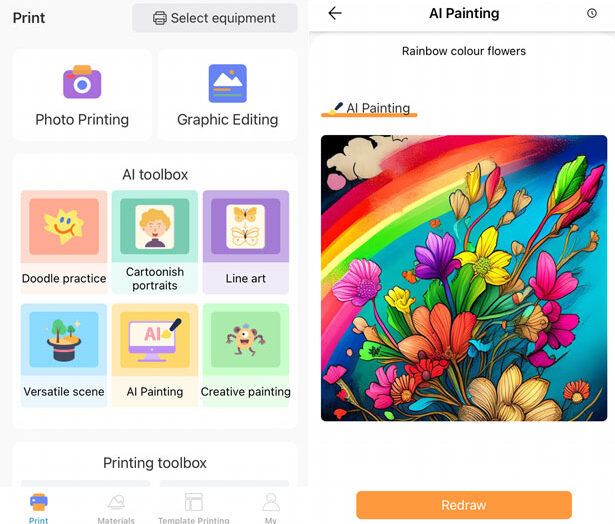
What can I print with the Photo Creator Instant Pocket Printer?
You can print whatever you want with the Instant Pocket Printer. Print photo memories, studying notes, task or to-do lists, screenshots, pictures for colouring in, images for mood boards or scrapbooking, and much more. You can also create fun stickers and labels for labelling your books and folders. It’s a very convenient little gadget that has lots of creative functionalities.

Our experience using the Instant Pocket Printer
The Photo Creator Instant Pocket Printer was so quick and easy to set up which is great when you have excited children wanting to use a new gadget as soon as possible. Within minutes, we could try out the mini printer and create our own designs to colour in and decorate. The girls absolutely love it and it’s a very useful tool for different craft projects. My girls especially love printing pictures to colour in and images to use for their scrapbooks.

Canal Toys Photo Creator Instant Pocket Printer is available to purchase from Amazon.co.uk and is also available from other retailers including Smyths, Argos, and Very.

Canal Toys Photo Creator Instant Pocket Printer FAQs
Q: What app do you need for the Photo Creator Instant Pocket Printer?
A: The app is a free app called TinyPrint available from the Apple App Store and Google Play.
Q: Does the Photo Creator Instant Pocket Printer print in colour?
A: No, the Instant Pocket Printer prints in black and white but you can colour in your prints with colouring pens. You get a few pens included with the printer but you can also use other pens.
Q: What’s included with the Canal Toys Photo Creator Instant Pocket Printer?
A: With your mini printer, you get 1 sticky roll, 3 paper rolls, a USB charger cable, a sheet of fun stickers, and 3 felt tip pens. 1 roll of paper can print up to 70 images.
Q: Are there refills for the Photo Creator Instant Pocket Printer?
A: Yes, you can buy a 10-pack of refill printer paper rolls for the Studio Creator Instant Camera which you can also use for the Photo Creator Instant Pocket Printer. This refill pack also includes more stickers for decorating your prints.
Q: What age groups is the Photo Creator Instant Pocket Printer suitable for?
A: The recommended age group is 8+ but younger children can enjoy using the printer with supervision and help from their parents.
Collaboration. Sample provided for review.





