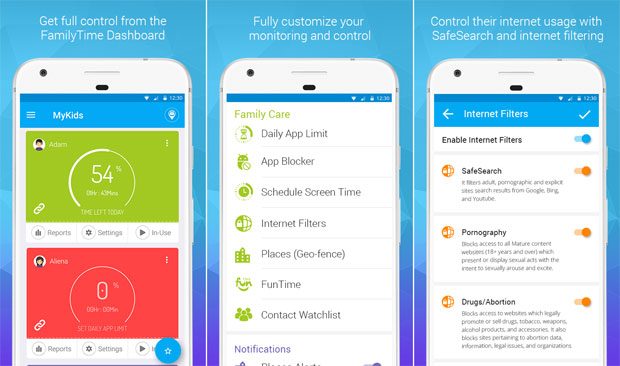Giving a Smartphone to Your Child: Install Parental Control App
Giving a Smartphone to Your Child: Remember to Install Parental Control App
Smartphones have become a necessity more than a luxury. From checking emails to scheduling appointments and socializing to internet browsing, adults and kids are dependent on smartphones.
When it comes to kids, they are extremely tech-savvy and know how to handle electronic devices. At a very young age, they learn tricks to use smartphones and by the time they grew older, they become experts.
When it comes to giving a smartphone to the kids, parents have many things to worry about. Good thing there are now flip phones for kids, which are safer to use for their age. In this article, we are going to discuss some tips for parents that can help them to use the device responsibly without sacrificing security and privacy. Without further ado, let’s get started.
- Set up rules and expectations
The first thing that parents need to do before handing a device to the kids is to inform them about the rules and expectations of using cell phones responsibly. Do a cell phone contract with clear expectations that need to be followed. While in case of breaking the rules, the penalties must also be decided. While writing the contract, make sure that it is meaningful and is enforceable. If you take it just like a piece of paper, children won’t respond to it responsibly and the results can be quite drastic. Make sure to set up limits to use the phone and possible ways of handling the phone responsibly.
- Warn about the Dark Side of Using Smartphone
There are many things that you cannot discuss with your child at a very early age. For instance, talking about sexual molestation and sexual messages etc would not be appropriate at a very early age. The rule is not to give a smartphone to your child at a very young age. However, giving a smartphone to grown-up kids is appropriate. Talk to them about the dark side of the web and how predators and bullies might approach them.
Moreover, give them some tips to protect them from these kinds of incidents. Make sure that your child is well aware of what to do if they accidentally confront sexually inappropriate text, video or picture. Don’t allow your kid to forward such type of messages and images to friends, rather inform the teacher or parents. You also need to tell your children about the legal bindings of sending nude pictures and videos of themselves to someone. Try to be as open as you could so that your kids can understand all that you are saying.
- Install Parental Control App before Giving Smartphone
If you want to take care of your child’s security and privacy, make sure that you install a parental control app like FamilyTime before giving them access to a smartphone.
The app allows you to monitor every activity and let you know how much they are spending on various apps like Facebook, Instagram and online games. Some of the notable features of FamilyTime include:
- Limit Screen time on both android and iOS devices
- Track messages and view call logs
- Place Mobile Geo-fences
- Block apps and games from your own device
Contributed Article. Contains a sponsored link.