How to Protect Your Children’s Privacy and Safety Online
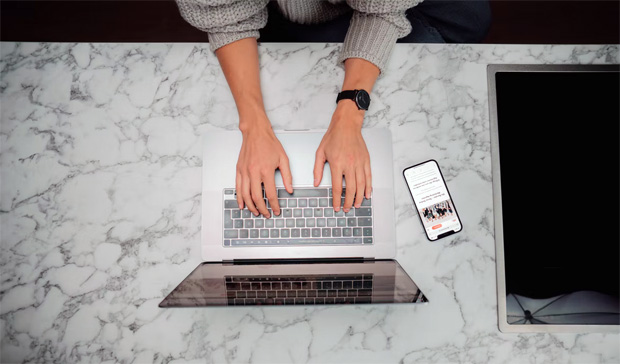
How to Protect Your Children’s Privacy and Safety Online
So much of our lives these days are online. Communication, work, shopping, entertainment, financial management are mostly online these days and many of us also share our lives – with both loved ones and strangers – online too via various social media channels.
There are many benefits of the Internet and how it helps our daily lives, but it also comes with many security risks which become an even bigger worry for parents of young children who are beginning to learn about the Internet and starting to do things online on a regular basis. This happens at a young age these days, so it’s crucial to start implementing security measures and to talk to kids about Internet safety early.
Cybersecurity for children is a hot topic these days, especially after a recent TikTok movement inspired parents on social media to remove photos and videos of their children from their accounts to protect them from potential dangers such as child predators.
So how can we protect our children online? Is it safe to share anything at all about them on the Internet? Below, you can find some tips to help you protect your children’s privacy and safety online. We’ll discuss how to talk to your kids about online safety, how to set up a british VPN, privacy settings and cyberbullying. Read on to learn more about these topics.

- Talk to Your Kids
If your children are already at an age where they are using the Internet, talk to them about online safely and what they need to do (or not do) to stay safe online. It’s important that they understand what can go wrong and the best ways to prevent any issues.

- Be Aware of Your Privacy Settings
If you want to share things about your children online, think about where you are doing this. Staying private on social media is possible, you just need to consider a few things and look at your privacy settings. You can have your Instagram or Facebook account settings set to private to stop strangers seeing your photos and also limit your posts’ reach further by only allowing close friends to see certain posts. Other things that you can do to help keep you and your children safe is to remove data from the photo (like geolocation) before posting and not allowing others to tag you without approval. Look at your photo carefully before posting too; is there anything in the photo that you don’t want people t to see – like a street sign or a letter with an address, perhaps? Don’t add the location to photos if you’re posting live, either. You can add that later if you wish or skip this completely.

- Set up a VPN
Setting up a VPN is a great way to protect your online privacy and security and it’s super easy these days. You can use a VPN on your computer or on your mobile devices through dedicated apps that will give you a new IP address and encrypt your traffic. This helps protect your identity and keeps your location private too.
- Know How to Deal with Cyberbullying
If you are sharing things online and are experiencing cyberbullying via social media, then it’s important to deal with the situation in the correct way to not make things worse and hopefully get the bully to stop:
- Don’t engage with them as that’s what they want. Block and report them to the platform instead as cyberbullying violates the Terms of Service of all major platforms.
- Take screenshots of any cyberbullying comments, messages or other activity and save them as evidence in case you ever need it in the future.
- If the cyberbullying is happening to your child, get their school involved to help investigate if the bully is likely to be someone from school.
- If you are receiving physical threats or feel in danger, get the police involved to help you.
The Internet is a great invention but comes with many risks too so do what you can to protect your children’s privacy and safety online and your own too.
Created with TechWarn.




