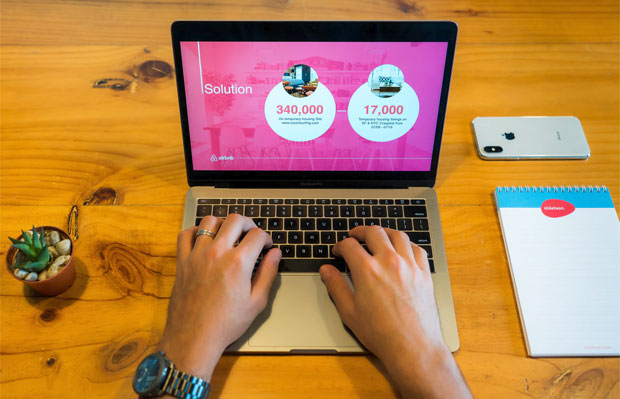Bring Corporate Presentations To Life During Virtual Meetings
How To Bring Your Corporate Presentation To Life During Virtual Meetings
Virtual meetings have become the standard in the wake of the COVID-19 pandemic, and many business professionals are giving online presentations for the first time. Presenting virtually is not the same as presenting in person, so you’ll need to rely on different methods to deliver an engaging presentation. This goes for your presentation design as well as your speaking techniques. The three primary ways you can bring your corporate presentation to life during virtual meetings are by:
- Designing engaging slides
- Using an audience-focussed approach
- Projecting energy and enthusiasm
Design Engaging Slides
Corporate PowerPoint design varies a bit for online presentations from in-person ones. Many of the same principles still apply, but there are few extra considerations.
- Design simply and for a smaller screen – Whether virtual or live, your slides should always be simple. Limit the content you include on each slide, don’t overwhelm your audience with information. Favour graphics and images over bulleted lists – don’t try to make listeners read too much text while you’re speaking. Keep in mind as well that you don’t know what size screen your audience members will view your meeting on. To be safe, design for a smaller screen.
- Use movement wisely – Some movement in your presentation is good for grabbing attention and keeping people focussed. The human eye is sensitive to movement, so as soon as something on their screen starts moving, your audience members’ eyes will be drawn. You can use this to your advantage by changing slides at the appropriate time or leveraging web tools on your videoconferencing platform. Don’t go overboard on movement, though. Limit transitions or animations and make all on-screen movement purposeful.
- Use a smart colour scheme – Never underestimate the power of colour in presentation design. Colour evokes emotions, describes your brand, or gives off an impression. You might be limited by a company colour scheme, but if you have some freedom to design your virtual corporate presentation, then be a little creative. You can use bright, attention-grabbing colours, but only on a limited basis. Accent stand-out colours with softer, more muted shades to create harmony in your presentation.
- Relevant titles – Remember to give your slides meaningful titles. The title orients your listener, setting up an expectation of what you’ll speak about. You should, therefore, use relevant titles that clearly and succinctly state your subject. Having a table of contents slide at the beginning of the presentation is also a good way to set audience expectations. Each time you transition to a new section, show the table of contents slide again and highlight where you are.
- Careful font choice – Just like colour, your font can alter the overall impression of your corporate presentation. Choose a font that’s easy to read and that audience members will be familiar with. Be consistent with your font as well, and keep in mind that you don’t know the type of device your presentation might be viewed on. Overly scripty fonts are difficult to read on smaller screens like tablets or smartphones.
- Use just the right amount of data visualisation – Graphics and data are an important part of any presentation. Audience members want proof that you know what you’re talking about. While data visualisations tend to be more engaging than simple text, don’t rely on charts and graphs too much. Keep them easy to read so people can quickly comprehend the relevant information.
Use an Audience-Focussed Approach
Virtual presentations not only require modified design elements, but also different delivery techniques. When presenting online, you should take an audience-centred approach. People easily get distracted during virtual presentations, with many multitasking as you’re speaking. To keep hold of their attention, incorporate pauses while you speak. Ask your listeners questions or give them the chance to pose questions themselves. Planning interaction this way will keep everyone engaged without breaking your rhythm while you present. Exercise caution when giving instructions as well – avoid complex processes as much as possible. To make sure you understand how to present effectively online, learn from Dan Parsons’ extensive presentation experience. This is especially true if you have to present something unfamiliar or technically complex.
Project Enthusiasm
When delivering a corporate presentation online, you’ll also need to make your voice and presence more powerful. Remember that people will always be more drawn to another human speaking than to a graph. Use your webcam as you speak, so your audience can watch you alongside the slides. When there’s no video of another person to watch, listeners are much more likely to tune out. You should also rehearse your tone before presenting virtually. Record yourself speaking to find spots where you could be less monotone and more engaging.
Final Thoughts on Bringing Corporate Presentations to Life
If you find yourself presenting online for the first time, there’s no need to panic. Keep in mind that virtual meetings require preparation just like live ones. By following these design and delivery tips, provided by The Presentation Experts, a London-based presentation design company, you can give an effective virtual presentation.
Guest Article. Contains a sponsored link.